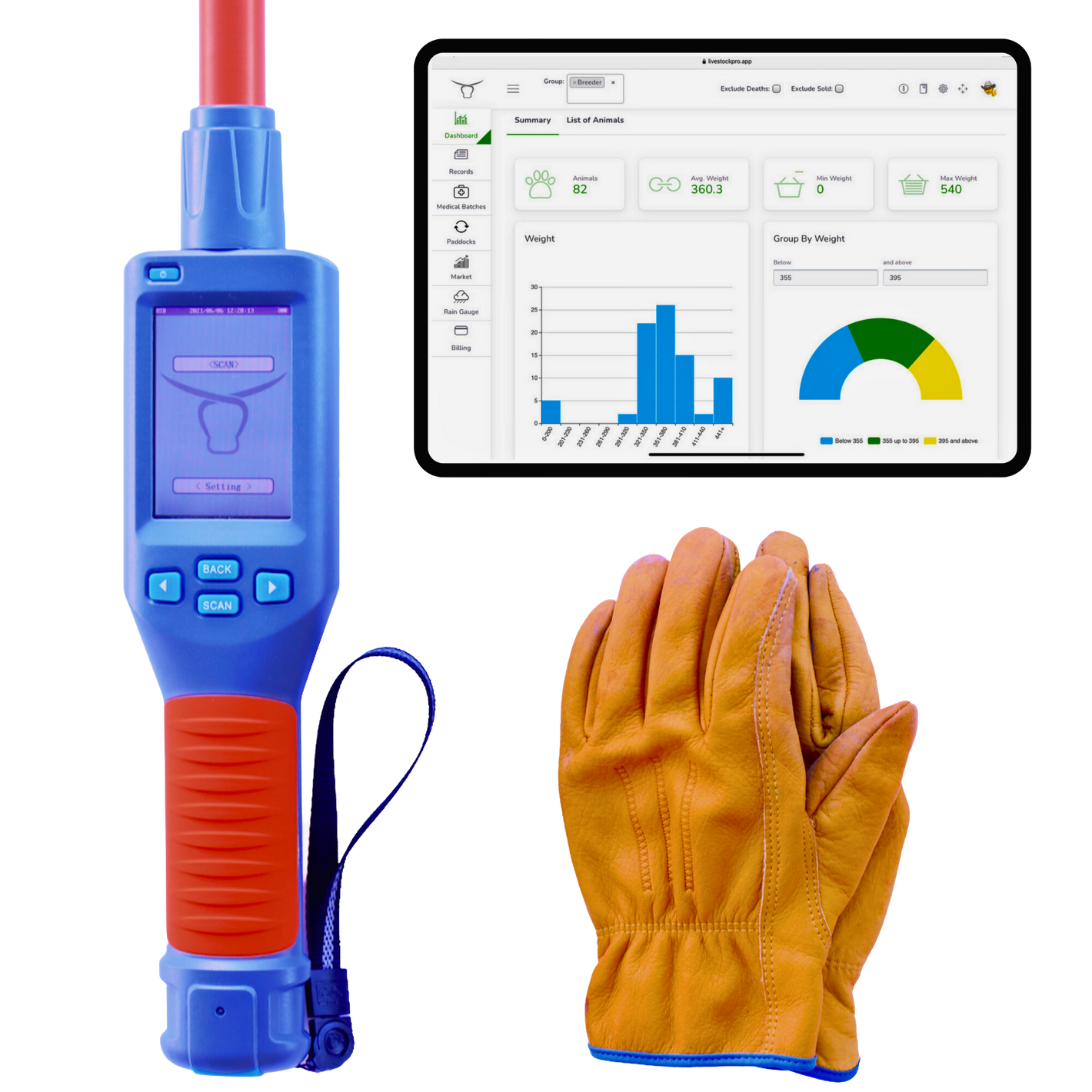The AgriEID mobile app for iOS and Android is revolutionizing livestock management by introducing a seamless way to create sessions and auto-populate new records with data from scanned NLIS tags using the AgriEID Smart NLIS Tag Reader. With this advanced functionality, farmers can dramatically reduce the time and effort required to manage livestock data, ensuring fast and accurate record-keeping while in the field.
This new feature is ideal for those who manage large herds or need to keep meticulous records of animal weights, medical treatments, pregnancy statuses, and other important metrics. Let’s explore how the creation of sessions and auto-population of records works, and how these features streamline the overall farm management process.
1. How Session Creation Works in the AgriEID Mobile App
When managing livestock, consistency and accuracy in data collection are critical. The session creation feature in the AgriEID mobile app allows farmers to group data collection activities into dedicated “sessions” that keep track of each task, ensuring that all related records are captured, organized, and stored in one place. Whether weighing cattle, administering medical treatments, or checking pregnancy statuses, sessions simplify the process by consolidating all actions into easy-to-manage workflows.
Key Benefits of Session Creation:
- Improved Organization: Sessions allow farmers to group related actions together (e.g., a weighing session or a medical treatment session), reducing the likelihood of missing or forgetting important data entries.
- Easy Reference: Once a session is created, it can be reviewed and edited later, allowing farmers to refer back to the session history for further insights or to make adjustments.
- Real-Time Syncing: Data captured within a session is automatically synced to the AgriEID Digital Farm Software, ensuring that the entire team has access to the most up-to-date records.
How to Create a Session:
- Start a New Session: Open the AgriEID mobile app and select “New Session” from the dashboard. You’ll be prompted to choose the type of session you’d like to create (e.g., weighing, medical treatments, pregnancy checks).
- Name the Session: Give the session a descriptive name (e.g., “Weighing – October 2024”) to easily identify it later.
- Add Animals: Begin scanning NLIS tags with the AgriEID Smart NLIS Tag Reader. Each animal scanned will automatically populate a new record in the session, complete with its unique NLIS number.
- Complete Data Entry: Once an animal is scanned, you can enter additional details (e.g., weight, medical treatments, pregnancy status, notes) directly into its record. This ensures that all relevant data is captured during the session.
- Save and Sync: Once you’ve completed the session, save the data, and it will automatically sync with the AgriEID Digital Farm Software for easy access and reporting.
2. Auto-Populating New Records with Scanned NLIS Tags
One of the standout features of the AgriEID mobile app is its ability to auto-populate new records as soon as an NLIS tag is scanned using the AgriEID Smart NLIS Tag Reader. This feature saves farmers significant time by automatically capturing the animal’s unique identification number and creating a new record in the system without the need for manual entry.
Why Auto-Population is a Game-Changer:
- Speed: Manually entering animal identification numbers can be time-consuming and prone to errors. With auto-population, the app instantly creates a new record as soon as an NLIS tag is scanned, eliminating the need for manual data entry.
- Accuracy: The use of electronic identification (EID) technology ensures that the correct NLIS number is captured every time, reducing the risk of human error that often occurs with manual data entry.
- Efficiency: As new records are auto-populated, farmers can immediately enter additional details such as weights, health treatments, or pregnancy statuses, making the data collection process more efficient.
How Auto-Population Works:
- Scan the NLIS Tag: Using the AgriEID Smart NLIS Tag Reader, scan the NLIS tag attached to the animal. The reader captures the unique EID tag number and sends it directly to the mobile app via Bluetooth.
- Auto-Populate the Record: As soon as the tag is scanned, a new record is automatically created in the session. The NLIS number is entered into the system without any manual input.
- Enter Additional Data: After the record is auto-populated, the farmer can enter additional information such as weight, health treatments, pregnancy status, or any other relevant data.
- Save and Sync: Once all data is entered, the record is saved and synced with the AgriEID Digital Farm Software, ensuring that the data is accessible from any device.
Real-World Application:
For farmers managing large herds, the ability to scan an animal’s NLIS tag and have its record auto-populate in real-time is incredibly useful. For example, during a weighing session, farmers can simply scan each animal as it steps onto the scale, and the system will automatically log its weight and record its NLIS number. This process dramatically speeds up the weighing session and ensures that all data is captured accurately.
3. Applications of Session Creation and Auto-Population Features
The session creation and auto-population features of the AgriEID mobile app are versatile tools that can be used for various livestock management tasks. Below are some common applications where these features prove invaluable:
3.1 Weighing Sessions
Weighing livestock is a regular task for farmers, and tracking weights over time is critical for ensuring that animals are on target for market. With the AgriEID mobile app, farmers can create a weighing session where they can scan each animal’s NLIS tag, auto-populate its record, and immediately enter its weight. The app keeps all weighing data organized within the session, making it easy to review later or export as a CSV file.
3.2 Medical Treatment Sessions
When it’s time to administer vaccinations or medical treatments to the herd, the session creation and auto-population features can significantly reduce the time required to track which animals have been treated. Farmers can create a medical treatment session, scan the NLIS tag of each animal receiving treatment, and auto-populate their records with the NLIS number. From there, treatment details such as the type of medication, dosage, and treatment date can be logged.
3.3 Pregnancy and Reproduction Sessions
Managing a breeding program requires careful monitoring of pregnancy statuses and reproduction cycles. Farmers can create a pregnancy check session in the app, scan each animal’s NLIS tag, and auto-populate its record with reproductive data. This makes it easy to track which animals are pregnant, expected calving dates, and other reproductive metrics that are critical for farm management.
3.4 Health Check Sessions
Conducting regular health checks is essential for maintaining herd health and preventing the spread of disease. With the AgriEID mobile app, farmers can create a health check session, scan each animal’s NLIS tag, and log vital health data such as temperature, heart rate, and signs of illness. The auto-population feature ensures that no animal’s health status is missed or incorrectly logged.
4. Exporting Session Data as CSV Files
After completing a session, farmers can export their data as a CSV file, making it easy to analyze the data or share it with veterinarians, farm managers, or other stakeholders. The ability to export session data ensures that farmers can create detailed reports, run analytics, or store their data in external systems for record-keeping or compliance purposes.
How to Export Session Data:
- Complete the Session: Once all animals have been scanned and their data has been entered, end the session.
- Export as CSV: Tap the “Export as CSV” button in the app. You can choose which data fields to include in the export (e.g., weights, health treatments, pregnancy statuses, etc.).
- Save or Share: The app will generate a CSV file that can be saved to your device, emailed, or shared directly from the app. This data can then be imported into other systems like Excel, Google Sheets, or any other farm management software.
5. Why Session Creation and Auto-Population Improves Farm Efficiency
The combination of session creation and auto-population features in the AgriEID mobile app is a significant leap forward for livestock management. Here’s how these features help improve efficiency on the farm:
5.1 Reduced Time Spent on Data Entry
By automating the data entry process with the auto-population feature, farmers save hours of time that would otherwise be spent manually entering NLIS numbers and associated data. This is particularly useful when managing large herds, where time is of the essence.
5.2 Improved Accuracy and Reduced Errors
Manual data entry is prone to errors, whether it’s incorrect NLIS numbers, missing data, or misplaced records. The auto-population feature ensures that each animal’s unique NLIS tag is captured accurately every time, reducing the risk of errors and ensuring that the data is correct.
5.3 Better Organization and Management
Session creation allows farmers to organize their data collection activities into easily managed segments. Whether it’s a weighing session, medical treatment session, or health check session, farmers can group related data into dedicated sessions, improving organization and simplifying record-keeping.
5.4 Compliance and Reporting
For farmers who need to comply with industry regulations or track specific data for audits, the session creation and CSV export features provide an easy way to generate detailed reports. The ability to quickly export session data as CSV files ensures that farmers have the necessary documentation for compliance purposes.
Conclusion: Revolutionizing Livestock Management with AgriEID
The new AgriEID mobile app for iOS and Android is transforming livestock management with its session creation and auto-population features. By simplifying data entry, improving accuracy, and making record-keeping more efficient, the app helps farmers save time and manage their herds more effectively. Whether you’re tracking weights, medical treatments, pregnancy statuses, or general health data, the AgriEID app ensures that your livestock management process is streamlined and hassle-free.
With the ability to export data as CSV files, farmers can easily share and analyze their records, ensuring that their farm operations run smoothly and profitably. The future of livestock management is here, and the AgriEID app is leading the way.
Call to Action: Ready to experience the benefits of session creation and auto-population for yourself? Download the AgriEID mobile app today and start streamlining your livestock management with the most advanced technology available!