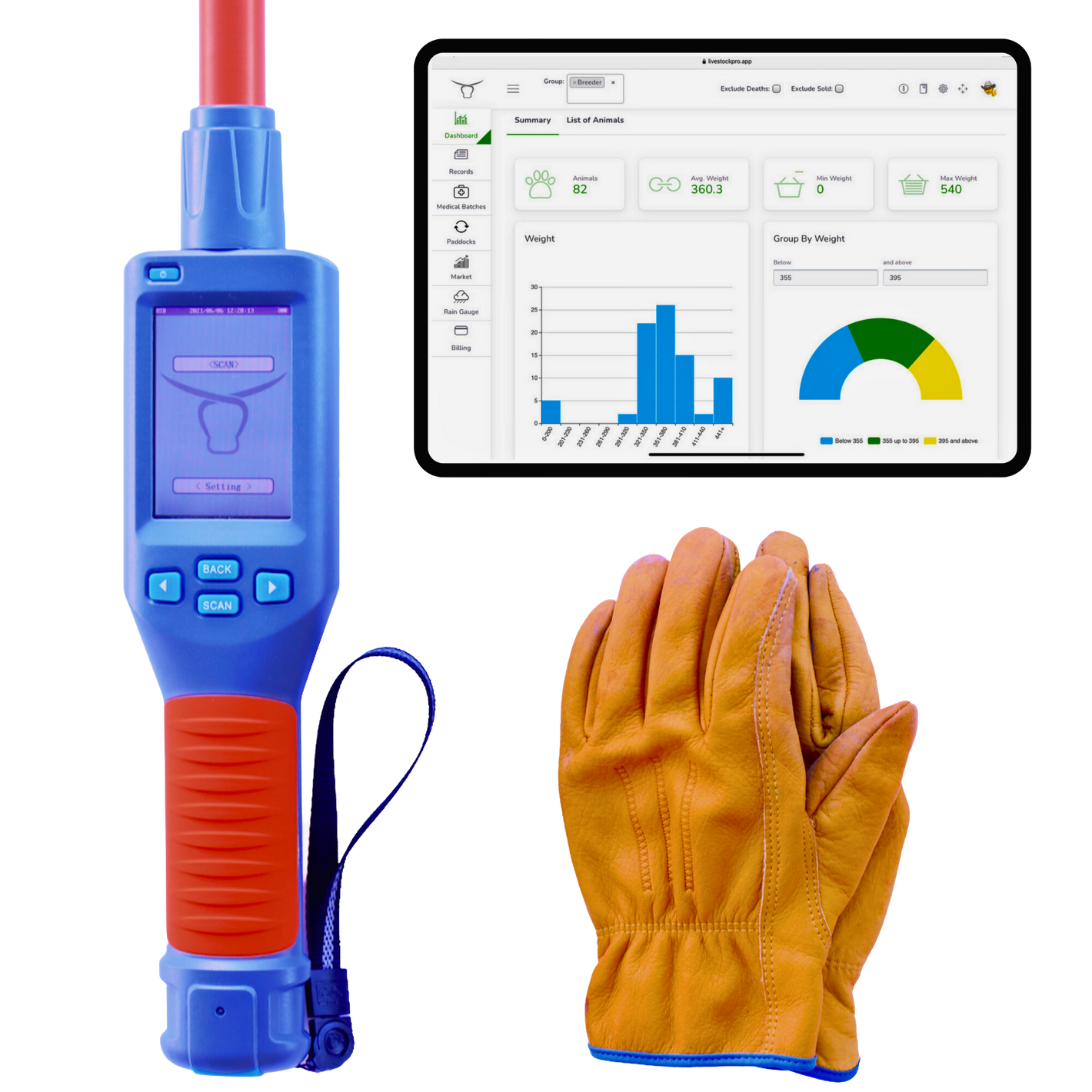If you are new to farming and have just bought your first mob of cattle or are planning to run livestock on your property, there is one system you need to understand early. That system is the National Livestock Identification System, better known as NLIS. At first it might sound like government paperwork, but NLIS is actually one of the most useful tools for managing animals and staying on top of your responsibilities.
This guide is written for people who are just starting out. If you have never heard of a PIC or thought an NLIS tag was just another ear tag, this is for you. We will walk you through it in simple steps, help you stay compliant, and show you which tools can make your job easier.
What is the NLIS and Why is it Important
The NLIS is Australia's national system for tracking and identifying livestock. It was set up to help with disease control, food safety, and to keep export markets open. Every animal gets a tag that is linked to your property, and movements are recorded in a national database.
You must use NLIS tags and record movements if you have cattle, sheep or goats. That is the law. But with the right approach and some basic gear, it is not difficult to manage.
Step 1: Register for a Property Identification Code (PIC)
Before you can tag animals, you need to register your property and get a PIC. This is a code that connects your land to the animals you manage. It is how the NLIS keeps track of where animals are coming from and going to.
You apply through your state's agriculture department:
-
VIC: Agriculture Victoria
-
QLD: Business Queensland
You will need basic details like property size, location, and the number of livestock. Once you get your PIC, use it every time you deal with NLIS records.
Step 2: Create Your NLIS Account
With your PIC ready, go to www.nlis.com.au and set up your account. This is where you log in to record animal movements, check tag details, and confirm sales. Make it part of your routine to check this every time you move animals or sell stock.
Step 3: Get the Right Tags and Apply Them Early
Each animal must have an official NLIS tag. These are electronic tags, also called EID tags. Make sure they are linked to your PIC when you order them. Some suppliers will do this automatically.
It is easier to tag young calves or lambs early before they get bigger and harder to handle. Do not wait until sale day. Tagging early also means you can check everything is working well in advance.
Step 4: Use an NLIS Tag Reader to Save Time
Reading tag numbers by eye is slow and easy to mess up. A Bluetooth NLIS tag reader makes this part of the job fast and reliable. It scans the tag, sends the number to your phone or computer, and keeps your records tidy.
The AgriEID reader is built for Australian farms. It works with mobile devices, handles rough weather, and helps avoid errors. This kind of tool quickly becomes essential once you use it a few times.
Step 5: Record Movements Every Time You Move Stock
When animals leave your property or change ownership, that needs to be recorded in the NLIS database. If you are selling to a neighbour, sending animals to the saleyards, or sending to an abattoir, a record must be made.
Agents or saleyards often upload the data, but you should still log in and double check. You are responsible for making sure it is right.
You will need:
-
Your PIC
-
Destination PIC
-
Number of animals or tag numbers
-
Date of movement
After a few goes, it becomes a habit.
Step 6: Use Cattle Software to Stay Organised
Keeping track of weights, treatments, and notes on paper gets hard once your herd grows. This is where digital cattle software can make your life easier. AgriEID software connects to tag readers and Bluetooth scales, storing everything from animal weights to medical history.
Using software means you can:
-
Record health and breeding data
-
Check performance at a glance
-
Prepare for audits easily
-
Avoid lost or messy paperwork
Plus, cloud storage means your data is backed up and available from any phone or tablet.
Tools That Help You Manage NLIS
To keep everything running smoothly, most new farmers rely on a few key tools:
-
A Bluetooth NLIS Tag Reader to scan tag numbers
-
Cattle software to track animal records
-
Bluetooth Scales for quick and accurate weighing
-
Cloud backup so you never lose your records
These tools reduce stress and give you more time to focus on your animals.
Common Mistakes New Farmers Make
-
Ordering tags before you have a PIC
-
Forgetting to upload movements on time
-
Trusting someone else to record data without checking
-
Using tags that are not linked to your PIC
-
Not confirming that all tag data has saved
You only need to make one of these mistakes once to realise how easy it is to avoid next time.
Real Tips from the Paddock
-
Print a checklist for movement days and keep it in the ute
-
Train anyone who handles stock so they know what to do
-
Scan and check tags before the truck arrives
-
Use your software every week, not just when selling
-
Do a dry run before your first audit so there are no surprises
Where to Go for Help
Here are some links to bookmark:
You will find videos, user guides, forms and checklists on those sites to help you step by step.
Wrap Up
The NLIS might look like a paperwork job at first, but it is actually a powerful tool. It keeps your farm compliant, helps stop disease, and shows buyers that your operation is organised and reliable.
Start with the basics:
-
Get your PIC
-
Register for the NLIS database
-
Use official tags
-
Get a tag reader
-
Record all movements
-
Use software to stay on top of records
If you want help getting started, visit AgriEID.com.au to find tools and support designed for Australian farmers.